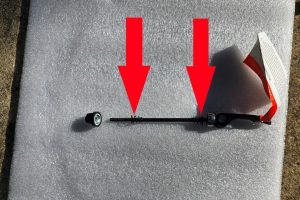Congratulations on choosing Mooncool! For me, the waiting (only 6 days) has come to an end! Mooncool works diligently to ensure prompt shipping, though delivery times may vary based on your location. In my case, the Mooncool arrived just 6 days after placing the order. If you’ve already ordered, you can prepare to unbox your Mooncool and get it ready to ride! Your new ride will be delivered soon in a big box.
Don’t be daunted by the length of this article. Unboxing and assembly is very simple for the TK Pro, but this article goes into detail for those doing this for the first time. Here’s a look at the package when it arrived in my driveway…
Note: This article is not a substitute for the Mooncool instructions. Be sure to locate and read the included user instruction booklet.
STEP ONE
 Gather the needed tools. Mooncool provides tools for assembling the e-trike. For this shipment, the tools are located in a plastic bag within the shipping box. Of course, you can choose use your own tools. All you need right now is a pair of snips to remove the straps around the box and the zip ties inside. Using a knife is riskier for both you and your new Mooncool TK Pro!
Gather the needed tools. Mooncool provides tools for assembling the e-trike. For this shipment, the tools are located in a plastic bag within the shipping box. Of course, you can choose use your own tools. All you need right now is a pair of snips to remove the straps around the box and the zip ties inside. Using a knife is riskier for both you and your new Mooncool TK Pro!
STEP TWO
Take a couple of minutes to photograph your shipment. Be sure to include any damage to the shipping box and all labels on the box.
STEP THREE
The Mooncool shipping box has some convenient features. First, you have no staples to remove!
The second feature is the several retaining clips near the bottom edge as shown above. These can be removed by hand, but a pair of pliers makes it easier.
STEP FOUR
Now you are ready to open the shipping box. With the retaining clips removed, the box easily slides upward and off. You may need to cut the tape along the bottom edges.
STEP FIVE
After removal, turn the box upside down and use it to collect the packing materials you are about to remove. Fold down the remaining sides of the box, completely revealing the shipping protection provided by Mooncool. You might want to preserve the shipping box, just in case of the unlikely situation of needing to re-box the trike.
Careful and Detailed Protective Packing
STEP SIX
Remove the protective packing materials carefully. A knife will do the job, but it is best to use snips to avoid injury to yourself or the trike. Work cautiously. Notice how the Mooncool TK Pro is very carefully and thoroughly protected for shipping. Despite rough handling by the shipping company, my Mooncool TK1 arrived in excellent condition.
STEP SEVEN
To save yourself a lot of cleanup work later, choose a receptacle for all the packing materials you remove. I use the shipping box.
STEP EIGHT
Carefully and methodically remove most of the packing material that you can easily unfold the trike.
When it is ready to unfold, take care to not just yank it. Watch the point indicated above, and go slowly.
STEP NINE
Unfold the trike and lock the folding mechanism securely into place, referring to the user manual if necessary.
At this point, you can access the battery. Connect the battery charger and let the battery begin charging while you continue the assembly process. The battery charging port is near the top right-hand side of the battery as indicated by the green arrow in the photo above. It is not necessary to remove the battery for charging.
STEP TEN
Locate the Folding Stem Tube (above) and raise it to the upright position (below) and lock it into place.
Open the locking clamp near the top of the tube, and insert the handlebar extension tube. Close the clamp handle. You can open it again later to adjust the handlebar.
STEP ELEVEN
Install the front wheel. First, position the trike so that it is easy to maneuver the front wheel into place. I used styrofoam packing blocks to lift the front of the trike, but you could use anything stable and safe.
Now prepare the front wheel for installation. First, remove the protective disc as shown below.
Then carefully pry off the protective cap.
Locate the quick-release for the front axle (found in a plastic bag) and prepare it for later use as shown:
Note carefully the position of the 2 springs indicated above.
Your TK Pro is shipped with an orange protective spacer between the front brake disc pads, as shown below. Remove it now…it just slides out.
Carefully position the front wheel between the front forks, ensuring the brake disc slides smoothly between the brake pads. Remove the nut and one spring and insert the axle quick-release into the disc brake side of the wheel (left side of trike).
Push it all the way through until it protrudes from the opposite side. Slide the spring on (same orientation as when you removed it) and screw on the nut. Tighten and then close the locking clamp. It should be tight enough that it requires effort to close the clamp.
STEP TWELVE
Now install your seat and post.
The rear basket of your Mooncool TK Pro is a convenient place to work on attaching the seat to the seat post. You can place the seat upside down in the basket. Then loosen the clamps on the post. I like to spread them as far as possible without entirely removing the bolt. It may require some patience, but you can work the two sides of the clamp into position.
After attaching the seat to the post, open the locking clamp on the seat post tube by pulling the handle outward. Insert the seat post into the tube and note the minimum insertion point marked on the seat post. Take a guess on seat height and close the clamp lock by pushing the locking handle toward the tube. You can adjust seat height later.
STEP THIRTEEN
In preparation for attaching the front basket, remove the headlight and let it hang to the side. While removing it, hold the fender in place as much as possible. Insert the bolt you just removed and tighten firmly to hold the fender in position.
Remove the four bolts from the front of your trike. Install the front basket base bracket, which supports the basket, and then attach the front basket onto the base bracket. Tuck the wiring harness into the retainer hook before tightening the first screw of the front basket base bracket. Attach the headlight to the front of the basket.
STEP FOURTEEN
Locate the knob at the top of the fork suspension (both sides) and adjust as desired. You will likely want to readjust it after a few rides on your TK Pro. The right side allows you to lock/unlock the suspension according to your preference, and the left side adjusts the stiffness (resistance) suspension.
STEP FIFTEEN
Be aware that you may need to adjust the derailleur and/or the brakes…or not! My TK Pro arrived needing just a slight tweak to the derailleur and none to the brakes. Search on YouTube for detailed instructions.
STEP SIXTEEN
Locate the rear fenders and prepare to install them over the rear wheels. This is a much simpler process than it has been on earlier trike models. The 3 support arms are already assembled on both fenders. All you need to do is make the simple connection to the axle on each side.
Loosen the bolts on the clamp. Fully remove one bolt, but leave the other just barely attached. This allows you to get it on the axle without completely removing the clamp. Not the slot that helps you get the clamp in the proper position, as shown below. Partially tighten the clamp with your fingers and then slide it into place.
After getting the bolts finger-tight, an Allen wrench will complete the job. A long-shaft tool as shown below will make it easier, but I used a much smaller tool for the final tightening.
Do the same on the other side, and now you are almost ready to ride, but…
BEFORE YOU RIDE
If you do not already have your battery connected to the charger, do so now.
Then conduct a thorough visual inspection of the assembled trike to ensure you haven’t missed anything. Check all bolts for tightness.
Read Your Owner’s Manual — This is a step too often skipped in preparing to ride. Who wants to take the time to read the instructions, right? You do! It is very important that you are as knowledgeable as possible before you take your first ride. After all, your safety is a priority! And be sure to learn how to adjust the Advanced settings on your display. You might want to “slow down” the PAS or adjust other settings.
Select Your Terrain — As you begin your riding experiences, there is plenty to think about without having to deal with bumps, rocks, hills, or traffic. Make your plans to get started where the terrain is level and safe. Perhaps an empty parking lot or a quiet neighborhood street with almost no traffic. Make sure you can easily concentrate on your Mooncool and not be concerned with your surroundings.
Confirm Your Brakes — Stopping is even more important than starting! Before mounting your Mooncool, walk along slowly while pushing the e-trike. Then gently squeeze the left-hand brake to stop your forward motion. Now begin pushing forward again and do the same with your right-hand brake. This will confirm that both the front and the rear brakes are working. If either brake does not easily stop your forward motion, do not ride until your brakes have been adjusted and are working properly.
Control Your Speed — Slow is good! Sure, part of the fun of e-trikes is that they are capable of higher speed, but now is not the time for that. Begin your ride by selecting Pedal Assist (PAS) level 1, but also do not pedal. Pedaling an e-trike has a little different feel than a conventional trike, and you need time to adjust. Instead, mount your Mooncool TK Pro and begin your ride by VERY SLOWLY accelerating with your throttle. Your e-trike will begin to move forward and you can experiment with steering at a slow and safe speed. When you feel comfortable, you can try pedaling, and eventually adjust your Pedal Assist from 1 to 2. But be careful — your Mooncool may go faster than you expect with Pedal Assist.
Always Wear a Helmet — Nobody expects to fall for any reason, but we all know that the possibility exists. You have only one head and one brain, so take care of them. A good protective bike helmet doesn’t have to be expensive.
Use the Throttle — The throttle can enhance your safety. As you begin riding a trike for the first time, or as you return to riding after a long absence from cycling, a throttle is very helpful. From a dead stop, use the throttle rather than pedaling. Your TK Pro is a powerful machine, so apply the throttle slowly and cautiously until you are comfortable with its operation. When making a turn, use the throttle. This allows you to concentrate on stability and smoothly making a safe turn.
Have fun, and make safety a priority!